Aimerlab MobiGo GPS Kokapen Spoofer-en ikuspegi orokorra
Artikulu honetan, egingo dugu AimerLab MobiGo berrikuspen osoa tresna honi buruzko informazio guztia ulertzen laguntzeko.
1. zatia: Zer da Aimerlab MobiGo?
Aimerlab telefonoa errazago erabiltzeko irtenbide errazak eta eraginkorrak eskaintzen dituen hornitzailea da. Gaur egun, AimerLab-ek 160.000 erabiltzaileri lagundu die mundu osoko telefonoen erabilera handiagoa egiten.
Ezagutza gero eta handiagoarekin, the MobiGo GPS kokapena Spoofer aplikazioak ikusmenetik kanpo dauden iOS eta Android gailu mugikorren kokapen fisikoak laguntzen ditu. Bitartean, hainbat desbideratze eta aukera sozialetarako hutsunea ateak.
MobiGo-k zure iOS eta Android gailuaren kokapen geografikoa edozein lekutan ezartzeko aukera ematen dizu. MobiGo aplikazioarekin, geo-murrizketa blokeatzaileak gainditu ahal izango dituzu eta streaming- eta joko-edukia atzitu ahal izango duzu. Hasteko, datazio geologiko arruntekin eta sare sozialetako aplikazioekin parekatu ondoren, are gehiago espero ahal izango duzu.
Hori bere gaitasunen estiloa besterik ez da.
Orain, sakondu eta ikus gaitezen kokapen oneko spoofer hau nola dagoen.
2. zatia: MobiGo Ezaugarri nagusiak
MobiGo iOS/Android kokapen-aldaketak kokapenak imitatzea baino askoz gehiago lortuko du. Mugimendu naturala simulatu dezake, itxurazko mugimendu birtualak aurrez ezarritako moduetan, berehalako kokapena saltatzea eta abar. Aldi berean, 5 iOS/Android gailutan GPS posizioak alda ditzakezu; gainera, kokapen guztiak zure gogokoen zerrendara gehi ditzakezu edo zure historiako erregistroan edozein lekutan sartzeko gai izango zara.
1. Teleport modua
Teleport modua zure kokapena doitzeko aplikazioaren hurbilketarik errazena da. Ordezko leku bat aukeratu ondoren, zure gailua hara transferitzen da klik bakarrarekin.

2. Bi puntu modua
Bi puntu moduarekin, mapan bi kokapen zehaztu ahal izango dituzu, eta aplikazioak haien arteko aurrera eta atzera mugimendua simulatu dezake aurrez ezarritako abiaduran.
3. Leku anitzeko modua
Era berean, Multi-Spot funtzioak ibilbide landu osagarri bat sortzen du hainbat errodamendurekin. 3,6 km/h eta 36 km/h arteko (2,2 mph eta pare bat mph) arteko abiadura pertsonalizatu ahal izango duzu. Horrela, mugimendu guztiz desberdinak simulatu ahal izango dituzu, hala nola oinez, korrika, bizikletaz edo gidatzen.
4. GPX Fitxategien Ibilbideak
MobiGo location spoofer-ek GPX (GPS Exchange Format) fitxategiak sartuko ditu zuzenean zure ordenagailu eramangarritik aplikaziora. Ibilbidearen laburpen garden batekin, nahi dituzun mugimenduak imitatu ahal izango dituzu klik batzuen bidez.
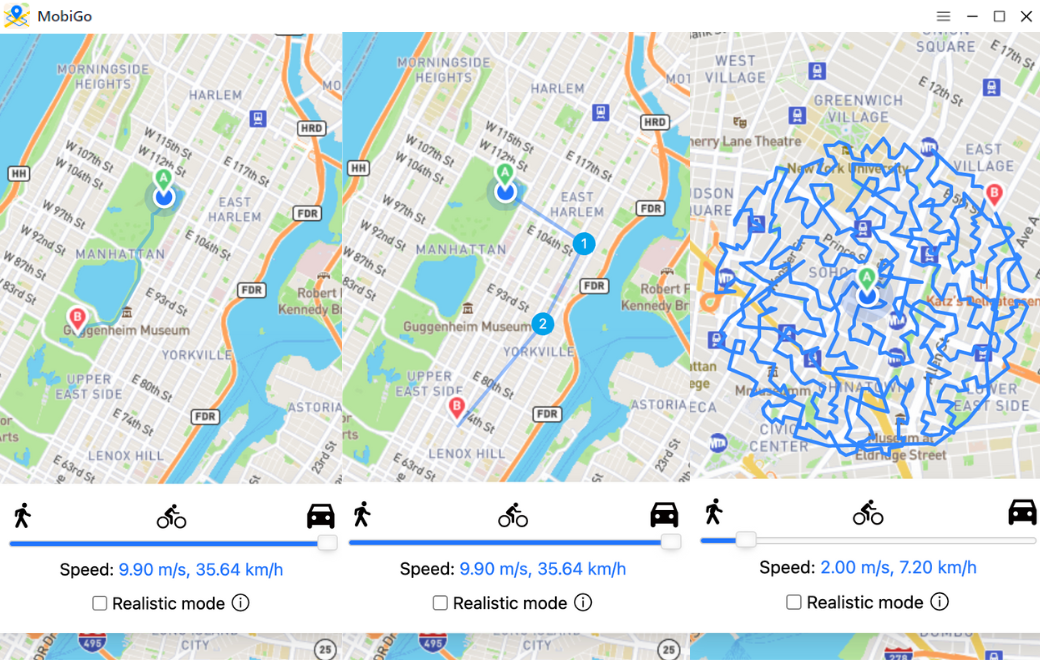
5. Joystick Kontrola
Beste ezaugarri zirraragarri bat Joystick kudeaketa da. Zure ordenagailuaren teklatuaren biktimizazioaren ondorioz, zure simulatutako norabidea eskuz kudeatu ahal izango duzu, 360 graduko mugimendua emanez.
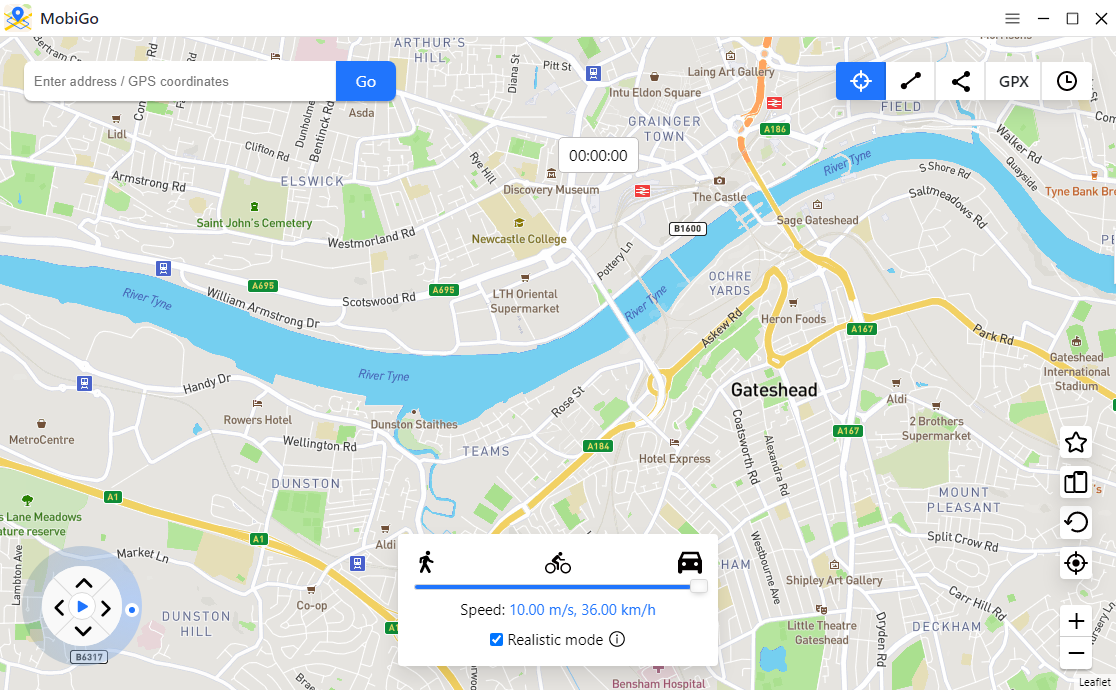
6. Modu errealista (ausazko abiadura aldaketa)
Izan gaitezen zintzoak, jendea ez dira robotak eta ez dute beti antzeko erritmoa mantentzen. Horregatik MobiGo-k modu errealista bat biltzen du, zure ezarritako abiadura %-30 eta %30 aldatuko duena. bost segundoko tarteak.
7. Kokapen gogokoena eta ibilbidea gordetzea
Noizean behin, erabiltzaileak, dudarik gabe, bere burua antzeman daitezke antzeko ibilbideak egiten. erraz, Mobigo kokapen-spoofer-ak errodamendu bakarrak aurrezten laguntzen dizu oraindik agindutako ibilbide gisa.
8. Kontrolatu hainbat gailu aldi berean
MobiGo-rekin, aldi berean kokapenak aldatzeko aukera izango duzu 5 gailutan gehienez, zure iPhone, iPad, iPod edo Android den ala ez gorabehera.
9. Erabilera eta Interfazea Erraztasuna
MobiGo intuitiboa da, eta aurrez antzeko aplikazioak erabili ez dituzun arren, eroso geratuko zara.
3. zatia: Nola erabili AimerLab MobiGo?
Honetarako
Aimerlab MobiGo
berrikuspena, MobiGo MacBook Air batean probatu ohi dugu iPhone 12 batekin. Ikus dezagun nola aldatu kokapena AimerLab MobiGo-rekin:
1. urratsa
: sakatu “
Doako Deskarga
â botoia AimerLab-en MobiGo lortzeko eta instalatzeko.
2. urratsa : Abiarazi MobiGo, eta egin klik “ Hasi â jarraitzeko.
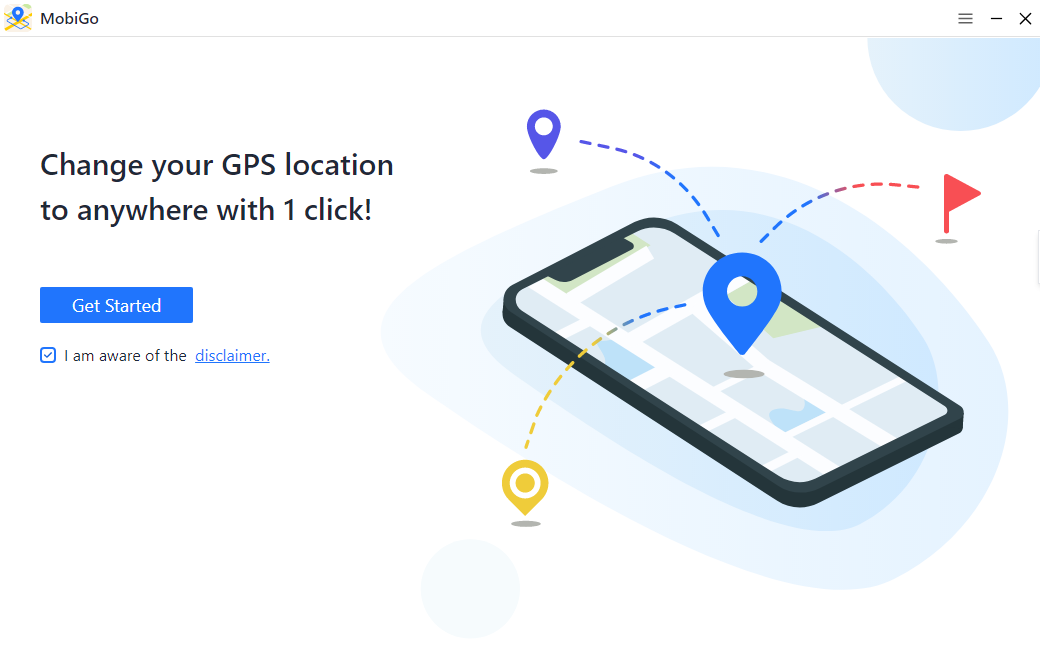
3. urratsa : Aukeratu zure gailua ordenagailura konektatzeko, eta sakatu “ Hurrengoa “.
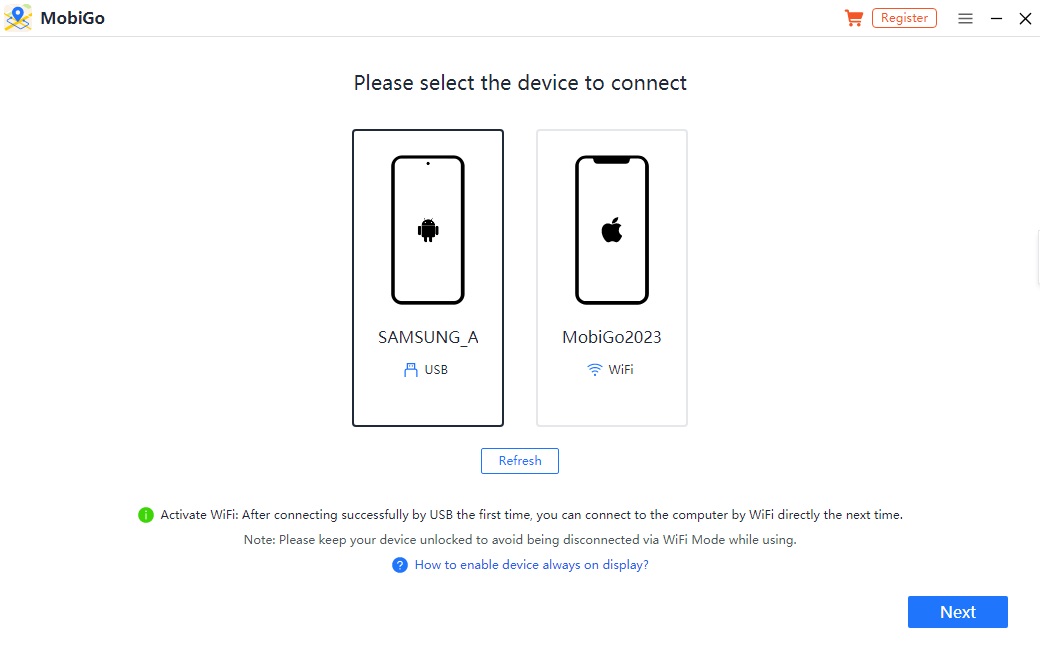
4. urratsa : iOS 16 edo berriagoa duten erabiltzaileentzat, garatzaile modua aktibatu behar da. Android erabiltzaileentzat, garatzaileen aukerak aktibatu behar dituzu, gaitu USB arazketa eta instalatu MobiGo gure telefonoan.
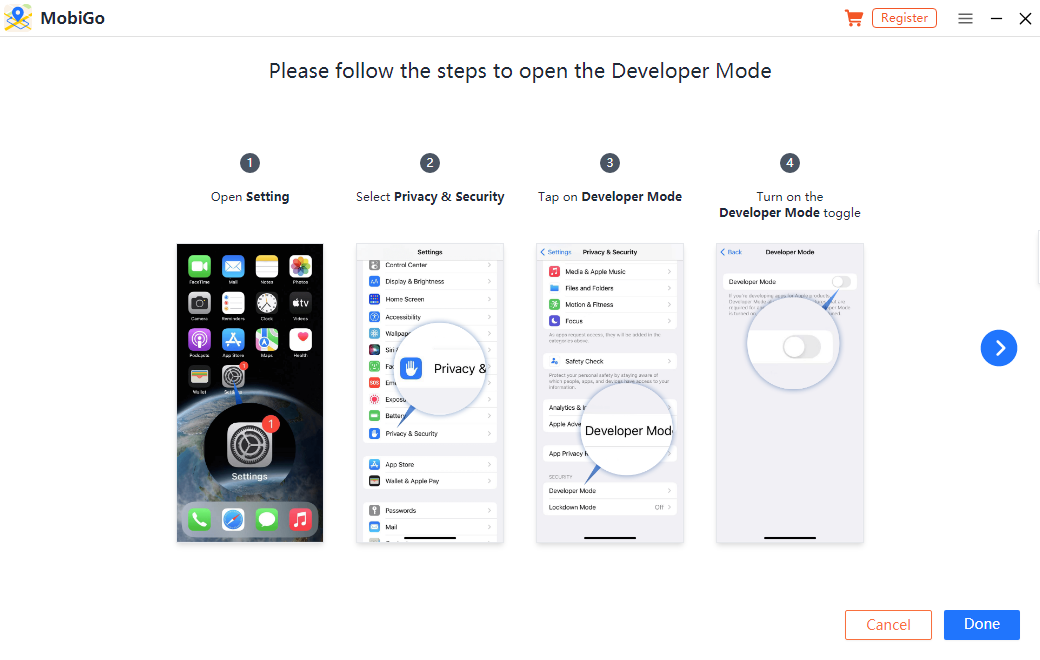
5. urratsa : Garatzaile modua ezarri ondoren zure iPhone edo Android telefonoa ordenagailura konektatuko da.

6. urratsa : Zure uneko kokapena mapa batean erakutsiko da teletransportazio moduan. Teletransportatzeko edozein eremu hauta dezakezu bilaketa-barran helbide bat idatziz edo mapako lekuan klik eginez. Ondoren, egin klik “ Mugitu hona †zure GPS kokapena aukeratutako helmugara teletransportatzen hasteko.

7. urratsa : MobiGo-k teletransportatzen amaitu zuenean, zure telefonoan mapa ireki dezakezu zure uneko kokapena egiaztatzeko.
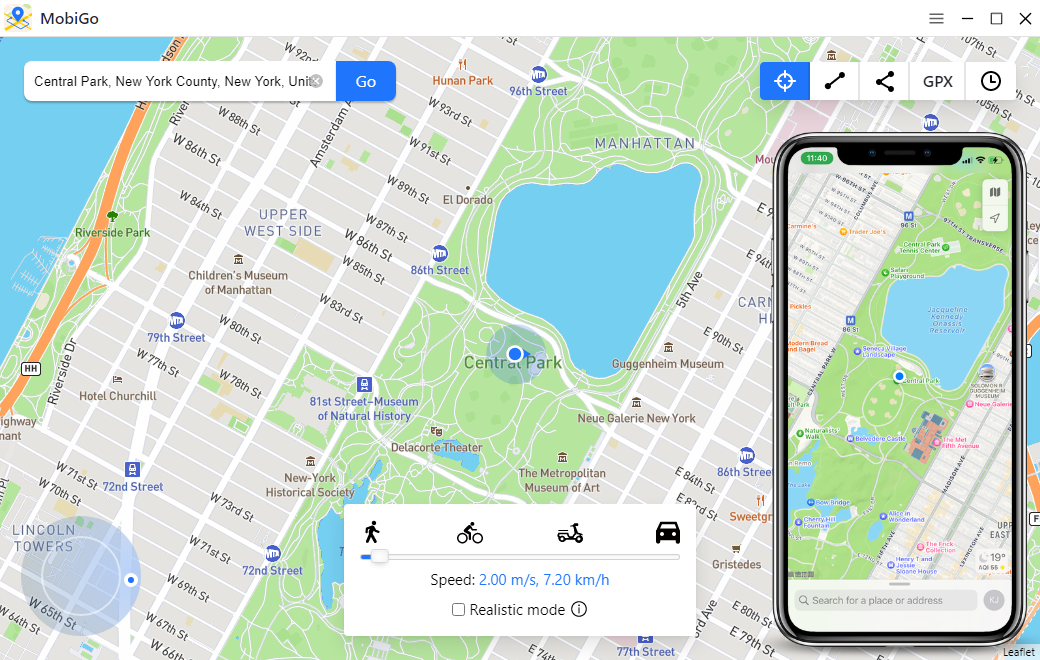
Software hau erabiltzeko moduari buruz gehiago jakiteko, hemen klik egin dezakezu ikusteko AimerLab MobiGo erabiltzailearen gida osoa .
4. zatia: MobiGo laguntza
MobiGo-ren iritziak eta inpresioak linean positiboak izan ohi dira. Aimerlab lan bikaina izango da programak nola funtzionatzen duen azaltzeko eta bere web orrian gida integralak biltzen ditu. Ohiko galdera atalak ordainketetatik hasi eta erabiltzaile aurreratu gehigarrientzako aholku eta trikimailuetaraino biltzen ditu.
MobiGo aplikaziora salto egitea errazagoa da Aimerlab bideo didaktiko ugari agertu ditu bere YouTube orrian.
Gainera, posta elektroniko bidez bezeroaren zerbitzura heltzeko gai izango zara. zuzeneko txata egokia den arren, ahal duten guztia egiten ari dira berehala erantzuteko. Gure esperientziak erakusten du hobe dela zure arazoa gertutik azaltzea, baita zure sistema eragilea ere, eta egingarri dagoenean, pantaila-argazkiak eskaintzea.
5. zatia: MobiGo prezioen zerrenda
MobiGo transferentzia-orriaren aukerak doako deskargatzeko aplikazioak macOS eta Windows bakoitzerako. Macintosh erabiltzaileak prest daude aplikazioa macOS ten.10 eta berriagoa duten Apple gailuetan exekutatzeko. Windows ordenagailuko erabiltzaileek kodea instalatuko dute Windows seven, 8 eta 10-en.
Aimerlab-en MobiGo-ren doako bertsioak aplikazioa erabiltzeko modua erakutsi dezake eta kokapen-aldaketen sorta mugatu bat eskain dezake. Geldialdi anitzeko eta geldialdi bakarreko moduak behin bakarrik erabiliko dira, garraio eta joystick funtzioak errodamendu batzuetara mugatuta daude.
Aimerlab MobiGo doako bertsiotik berritzen duzunean, erabiltzaileen murrizketak iraganeko arazoa dira, eta aukera guztietarako sarbide mugagabea desblokeatuko duzu.
Balorazio-antolamendu bakoitzak gehienez 5 gailutan eta ordenagailu edo macintosh batean erabiltzeko aukera ematen du. Harpidetza-aldi askotariko bat aukeratu ahal izango duzu zure faltsutze-nahiak betetzeko. aukeren artean daude:
â— Hilero: 9,95 $â— Hiruhilekoa – 19,95 $
â— Urtekoa - 39,95 $
â— Bizitza osoan - 59,95 $
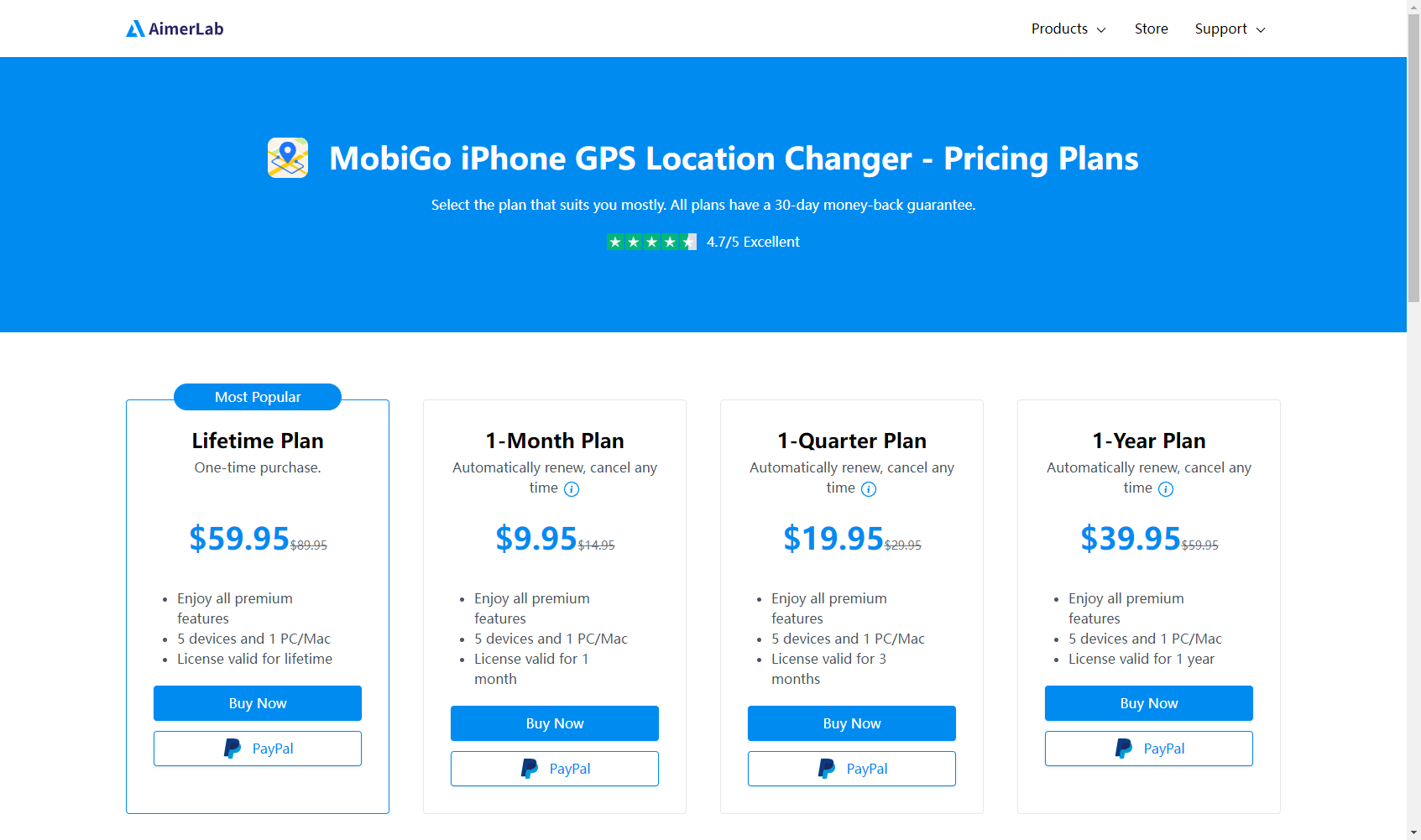
Lasaitasuna eskainiz, MobiGo plan guztiek konpainia egiten dute 30 eguneko dirua itzultzeko berme eroso batekin. Eguneratu MobiGo Pro-ra eta lortu ezaugarri guztiak.
6. zatia: Ondorioa
AimerLab MobiGo
Zure gailua jailbreak egiteko arazoak aurrezten dituen aplikazioa da zure kokapena faltsutzeko. Horrez gain, bere lana primeran egiten du eta tresna asko jartzen ditu zure esku zure esperientzia ahalik eta ondoen izan dadin. Aimerlab MobiGo-ren ebaluazioaren arabera, probatzea gomendatzen dizugu, erabiltzeko erraza, funtzionala eta geo-mugatutako edukia atzitzeko aukera emango dizulako. Kokapena aldatzeko software onenarekin hasteko, MobiGo-k doako proba bat eskaintzen dizu. Zergatik ez deskargatu MobiGo eta jakin nola erraz funtzionatzen duen software honek.

- Nola konpondu iPhone kokapena partekatzea ez dabilena?
- Nola konpondu iPhone bat kargatzeko pantailan itsatsita?
- Nola ikusi edo egiaztatu kokapen partekatua iPhonean?
- Nola konpondu iPhonea etxeko alerta kritikoetan itsatsita?
- Nola lortu Kleavor Pokemon Go-n?
- Nola konpondu iPhone Argazkiak kokapena erakusten ez dutenak?




